xbox无线手柄怎么配对?xbox无线手柄的配对方法
更新日期:2024-05-12
来源:纯净之家
xbox无线手柄怎么配对?相信很多的用户们都十分的喜爱使用xbos手柄来辅助玩游戏,但是我们要使用手柄的话需要先进行配对,那么这要怎么配对?用户们可以直接的点击我的电脑下的属性来进行操作就可以了。下面就让本站来为用户们来仔细的介绍一下xbox无线手柄的配对方法吧。
xbox无线手柄的配对方法
1、确认电脑版本。
确认电脑windows系统是32位还是64位,右键“我的电脑“点击属性可以看到。
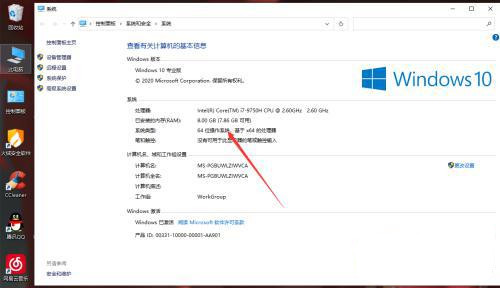
2、无线接收器插到电脑上。
把无线接收器插到电脑上面,插上后在设备管理器会出现未知设备,右键未知设备,更新驱动。

3、选择对应的驱动位置。
选择对应的驱动位置,系统是32位的选到win xp 32PC Driver,64位的就选到win7_64PC Driver,点击确定安装驱动。

4、打开电源。
手柄装好电池按下手柄中间的XBOX键。

5、配对。
按下手柄上与接收器上的配对按键,手柄的灯开始旋转。配对好之后手柄上,左上角的1号灯恒亮 (表示是1P 可以同时配对4个手柄)。等待两三秒,手柄上的绿灯常亮了,表示匹对成功。

